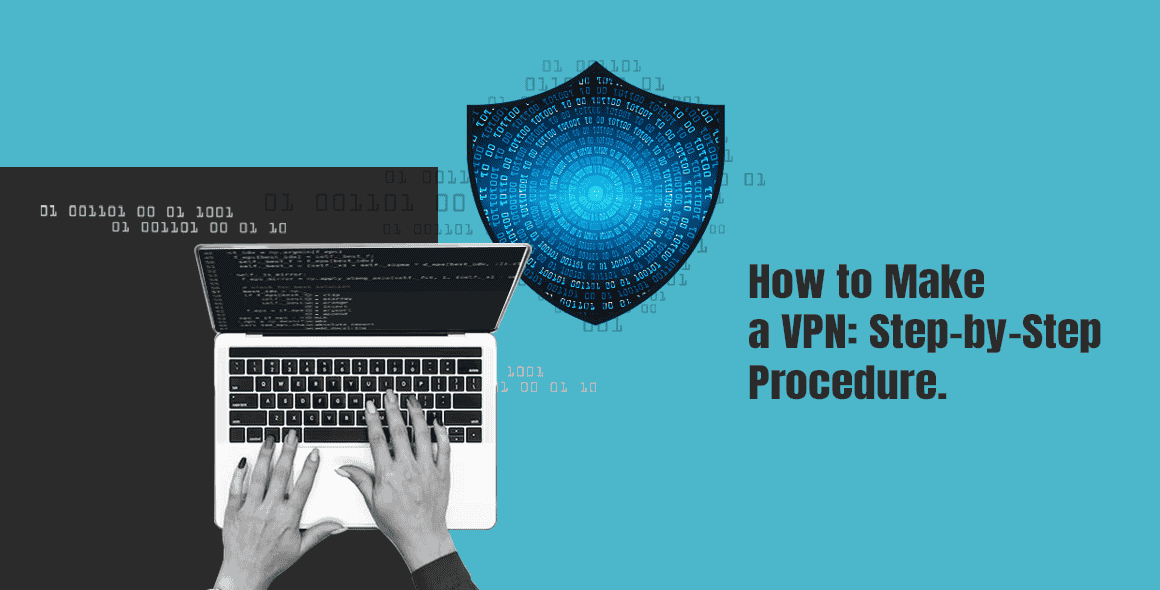
Speed, privacy, and control, that’s what users expect when they tap “Connect” on a VPN app. But behind that simple button lies a complex system of encrypted tunnels, secure protocols, and real-time servers.
If you’ve ever wondered how to make a VPN app, you’re not alone. Startups, developers, and tech companies are increasingly building their own VPN apps to meet privacy demands, boost brand trust, or create revenue-generating products.
In this 2026 guide, we’ll walk through every stage of VPN app development from choosing the right protocols to building scalable backend servers. By the end, you’ll understand how to create your own VPN that’s secure, fast, and market-ready.
A VPN app creates a secure, encrypted connection between a user’s device and the internet. It hides the user’s IP address, protects data from interception, and allows access to restricted content.
Technically speaking, a VPN works like a private tunnel for your data. Set up correctly, it strengthens privacy and can even improve performance, a must-have for both businesses and individual users.
Common use cases include:
The global VPN market is projected to surpass $90 billion by 2029, driven by privacy-conscious users and growing mobile demand.
Creating your own VPN app helps you:
Whether you’re a startup or a telecom provider, owning your VPN app means owning your infrastructure and your customer trust.
Many first-time developers search for how to make a VPN, how to build a VPN app, or even how to code a VPN from scratch. With the right tools and planning, creating a secure and scalable VPN app is easier than most imagine.
Every successful VPN app relies on a well-defined architecture. It combines client-side simplicity with a powerful backend infrastructure that manages encryption, connections, and traffic flow.
1. Client Side (Frontend):
The VPN client app handles all user-facing functions, including:
2. Server Side (Backend):
The backend powers the core VPN development functionality, including:
3. Control & Integration Layer:
Advanced VPN apps often include an API or middleware layer for server orchestration, user management, and payment or subscription integration. This is essential for large-scale or commercial VPN app makers.
Together, these layers form the VPN app architecture that delivers a seamless experience when users tap “Connect.”
If you’re making a VPN for Android or iOS, start by identifying your core goal — privacy, streaming, or enterprise connectivity. The purpose defines your architecture.
Step 1. Define Your VPN Purpose
Decide if your app will serve consumers (privacy, streaming) or enterprise clients (secure remote access).
Step 2. Choose Your VPN Protocol
Protocols like WireGuard, OpenVPN, and IKEv2/IPSec balance speed and security differently. We’ll explore this next.
Step 3. Set Up VPN Servers
Use cloud providers or dedicated servers. Optimize for low latency and high throughput.
Step 4. Build the Frontend App
Develop a clean, responsive interface using frameworks like Flutter or React Native.
Step 5. Integrate VPN SDK or API
Integrate a VPN API or SDK for tunneling, encryption, and authentication.
Step 6. Add Security Features
Include features like kill switch, DNS leak protection, and split tunneling.
Step 7. Test and Optimize
Test on different networks and devices to ensure consistent speed retention and connection stability.
Your VPN app performance depends largely on its protocol. For anyone learning how to create a VPN or customize an existing one, choosing the right protocol is the first technical decision that affects both speed and security.
| Protocol | Speed Retention | Best For | Encryption |
| WireGuard | 85–90 % | Fast consumer apps | ChaCha20 |
| IKEv2/IPSec | 75–85 % | Mobile stability | AES-256 |
| OpenVPN (UDP) | 60–70 % | Cross-platform | AES-256 |
| L2TP/IPSec | 50–65 % | Legacy systems | AES-128 |
WireGuard is currently the best choice for new VPN apps — fast, secure, and lightweight. If your users are on mobile, IKEv2/IPSec ensures fast reconnections when switching networks.
Strong VPN security features protect both users and networks from data leaks or interception. These are essential for any VPN developer:
Essential features include:
These VPN app security features ensure compliance, improve user confidence, and make your solution ready for both enterprise and consumer deployment.
The cost to make a VPN app depends on its complexity, supported platforms, and custom backend setup. A simple consumer app costs far less than a scalable enterprise solution with advanced security and analytics.
Whether you’re a startup, SaaS company, or VPN app maker, your budget depends on project scope, platform, and feature depth.
| Development Scope | Approximate Cost (USD) | Timeline |
| MVP / Basic VPN App | $3,500 – $8,000 | 4 – 8 weeks |
| Mid-level VPN App | $6,500 – $25,000 | 8 -12 weeks |
| Enterprise VPN Solution | $11,000 – $40,000 or more | 12 – 24 weeks (or more) |
Costs can vary based on factors such as:
Working with a professional VPN development team speeds up delivery, improves scalability, and minimizes technical debt.
Thorough VPN app testing ensures a fast, stable, and secure experience before release. Each test helps you validate performance and user trust.
Key tests include:
Regular testing improves connection reliability and builds user confidence, essential for both consumer and enterprise VPN apps.
A well-built VPN app can generate consistent revenue if paired with the right monetization model.
Common options include:
After launch, promote your VPN app through app stores, privacy-focused blogs, and affiliate partnerships. Highlight your security, transparency, and data protection policies, users trust privacy-first VPN brands the most.
Use Android’s VPNService API or a cross-platform SDK with WireGuard or OpenVPN integration.
A simple MVP takes around 4–6 weeks; a full enterprise app can take 3–6 months.
WireGuard offers the best balance of speed, security, and efficiency.
Not always. You can use third-party servers initially, then migrate to your own infrastructure for full control.
Yes. Kolpolok Limited provides VPN development services, from architecture design to deployment and optimization.
Building a VPN app is both a technical and strategic process. With the right tech stack, strong encryption, and efficient infrastructure, you can make a VPN that rivals top providers.Kolpolok Limited’s VPN developers can help you build, test, and launch your own VPN app. Every solution is optimized for performance and growth.